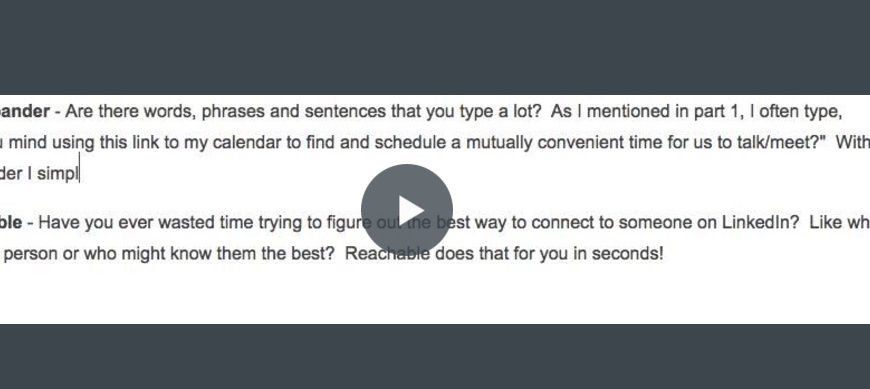- January 5, 2017
- Posted by: Dave Kurlan
- Category: Understanding the Sales Force
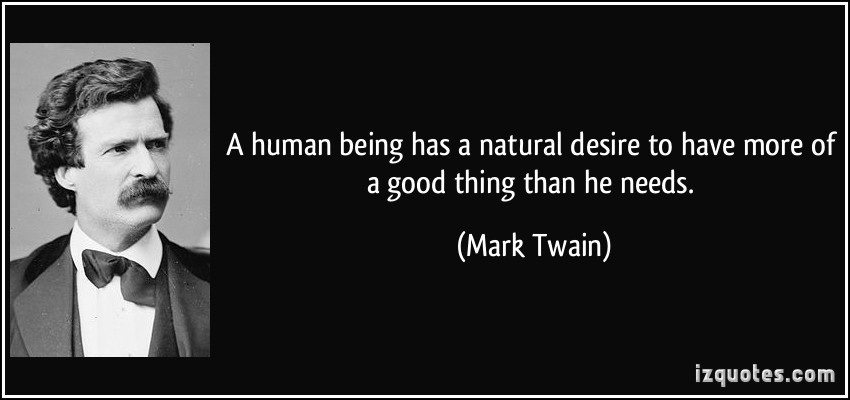
To start the year off I posted My Top 10 Tips to Help you Sell More and Get More Done Than Anyone Else. I received so many thank you notes and emails expressing appreciation for that post that I decided to share 10 more tips for those who have the capacity to become even more efficient.
1. Browser Bookmarks – I use the Chrome browser but I believe you can do this with IE and Safari as well. There are approximately 300 websites that I visit. Some, like Membrain, Google Sheets, LinkedIn and online Banking are opened multiple times each day, while I might visit other sites once per quarter. Most of the sites are applications and tools for the business but some, like restaurant menu pages, simply give me quick access to what I need. I use a bookmarking system that saves me a tremendous amount of time. I have 8 folders on the bookmark bar of the browser. They include:
- Most Used
- Email/Access
- Business
- Health/Fitness
- T & E
- Web Tools
- Servers/Content
- Audio/Video/Presentation Tools
Each of those folders has shortcuts and/or additional folders that contain shortcuts to the pages I frequent. For example, this screen shot shows my Most Used Folder where you can see 6 additional folders, with shortcuts. Cash and Checking has 6 shortcuts, Blog has 9, OMG has 15, DKA has 19, Google has 5 and Wunderlist has 2.
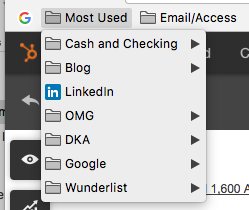
My homegrown bookmarking system saves me huge amounts of time. I know exactly where to click to get instant access to the pages.
2. LastPass – You can save even more time if you don’t have to log in to the sites you visit! LastPass, a Chrome Extension, not only saves the user names and passwords for all of your sites, but it will also log you in automatically! Nothing to type, nothing to click!
3. Adobe Echo Sign – If you need to get contracts signed, there are a number of applications available for doing that and I have found advantages to doing just that. First, people tend to quickly sign electronic documents while PDF’s attached to emails must first be printed, reviewed, signed, scanned, and resent. Sometimes those get forwarded to legal departments where they get lost. The work involved in getting a PDF signed, compared to the relative simplicity of getting a document signed electronically, is profound. If it’s from Adobe, the email message is far less likely to be deleted than one from other online document signing applications and Adobe Sign reminds people to sign if they haven’t gotten around to it so it’s fast, easy and brainless.
4. iMacros – If you need to do something online – and repeat it often – then iMacros, another Chrome extension, is your solution. In my case, I regularly score certification tests taken by OMG Partners and their employees. The scoring process involves navigating to Survey Monkey, logging in, going to the survey that holds the answers, browsing to the most recent submission, opening ToutApp, and loading the Certification email template. IMacros automates all of those steps so that I only have to select Certification from the iMacros menu and the application does all of the clicking for me until both of those pages are displayed on my browser.
5. TextExpander – Are there words, phrases and sentences that you frequently type? As I mentioned in part 1, I often type, “Would you mind using this link to my calendar to find and schedule a mutually convenient time for us to talk/meet?” With TextExpander, I simply type “;cal” and the application types that question into the email for me! Think about all of the typing you can save with this application! Click the image below to watch this 10-second video demonstration.
6. Reachable – Have you ever wasted time attempting to determine the best way to connect to someone on LinkedIn? Like, who knows that person or who might know them the best? Reachable leverages your social media connections and does that for you in seconds!
7. Cloud Servers – I don’t save anything “on” my computer’s hard drive anymore because I need to access my files from whatever device I am using – desktop, laptop, iPhone, iPad or somebody else’s device. Cloud servers allow you to do that – quickly and easily. I use Dropbox because the Dropbox folder appears in the file menu of my computers where I am most likely to access those files and the files are synced between my computers.
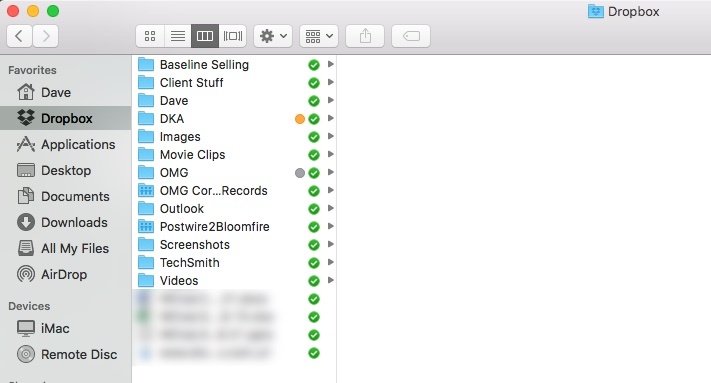
8. Toofr – Have you ever wasted time trying to find somebody’s email address? Toofr actually accomlishes that for you!
9. Jabra Pro – Do you receive as many calls on your cell phone as you do on your office phone but prefer to use a headset? I use the Jabra Pro bluetooth headset which connects to your desk phone, cell phone and if you want, your computer so that you can talk to Siri or dictate a Google search – all via Bluetooth. One headset – three sources. It switches seamlessly between the 3 devices so that you can simply get stuff done!
10. Snagit – Do you ever need a picture, screen shot or a video of your screen? Snagit does that with ease. The video of me using TextExpander was created in seconds with Snagit.
I hope these additional 10 time-saving tips to help you sell more and get more done than anyone else were helpful. If you have any tips that help you sell more, please add them to the comments. Part 3 in the series has 7 more tips.