- April 6, 2020
- Posted by: Dave Kurlan
- Category: Understanding the Sales Force
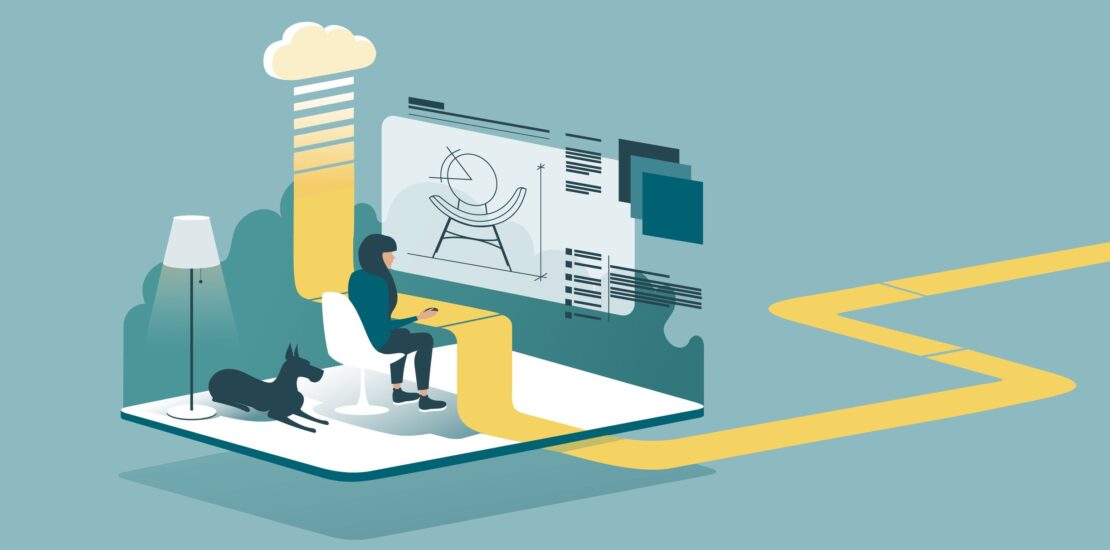
What a month it’s been! Not only how the Covid-19 virus has changed our lives and sent us to work from home, but how we are conducting our businesses from home. Green screens, virtual backgrounds, video calls and meetings, team chats, video team huddles, a blur between days, working hours and relaxing hours, and more. In today’s article I’m going off topic so that I can share how we converted Objective Management Group’s (OMG) 4-day Boston International Sales Experts Conference for OMG Partners, to a 3-Day Virtual Event on short notice, as well as the lessons learned so that you might be able to accomplish the same things that we did.
- It’s a Broadcast, not a webinar. People have preconceived notions about webinars and you don’t want them thinking for even a second that this will be a boring, one-to-many presentation of a slide deck. Why? It.Can’t.Be.That.
- It’s more like a Television News Channel with shows scheduled every hour – some that are opinion shows, some with guests and some with panels. All of the presenters from OMG’s team had consistent, branded, virtual backgrounds with green screens to give the broadcast a professional appearance.
- You’ll need a team of “Engineers.” You won’t be able to do this yourself! For our event there were at least four of us at all times monitoring chat and Q&A, announcing questions to the presenters, monitoring hand-raising, and promoting attendees to panelists to get them on camera
- Platform – we chose Zoom Webinar. That allowed us to have 2 hosts and unlimited panelists, branding, but more importantly, pre-registration and approval of those registrations, microphones and cameras off by default, and the high-quality play of videos embedded in our slide decks.
- Balance – we made sure that we stopped sharing slides the moment the presenter was going to discuss any topic so that no one slide stayed on screen and became the focal point and the speaker/presenter became the focal point.
- Slides – speaking of slides, this event required more slides, not fewer. As a matter of fact, when all was said and done, this is what we included.
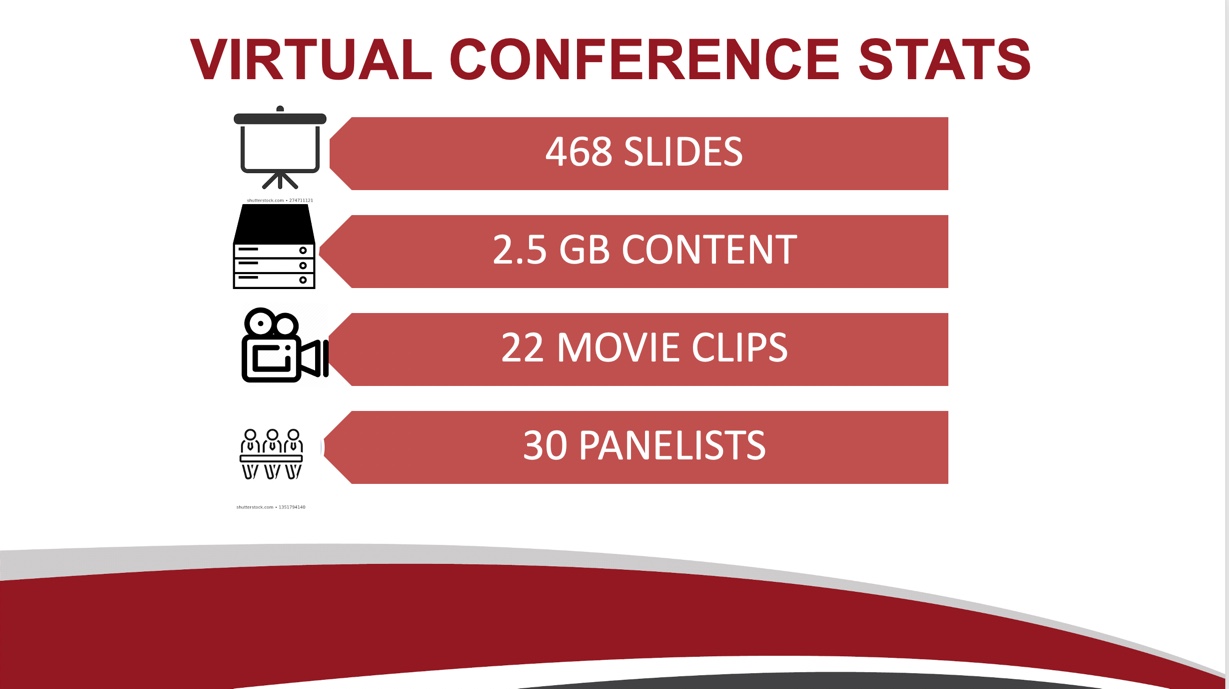
- Panelists – There was one particular session that I found most difficult to convert to virtual. In this session, I planned to distribute a handout consisting of an 80-page slide deck, break the attendees into groups of five, have them work as teams and have team answer one of seventeen questions. Instead, I posted the deck on Bloomfire (our knowledge base/content sharing platform) ahead of time, asked for 17 volunteers and shared the 17-question assignment. As people volunteered, I assigned them to one of the questions, and asked them to email their work and one-minute presentation to me for review and approval. Then, five minutes before that session, they were each promoted to panelists and as their turn approached, we were able to seamlessly turn cameras and microphones on and off to have them appear on screen as the presentation progressed. It was just like a news show!
- Video – We included 22 movie clips to break things up, keep things light, and keep attendees entertained. You can’t hope to keep people engaged for 8-9 hours per day if you don’t break it up. We included everything from an interview of Kobe Bryant to a scene from Forrest Gump to a youtube video called Stay the F**K at Home. And all 22 videos were in the context of the topic we were discussing at the time.
- Attendance – There were 135 OMG partners/associates registered to attend our event in Boston but with no conflicts, travel requirements or costs to attend, 250 registered to attend the virtual event and we consistently had around 200 people in attendance through the two nine-hour days. Attendees were from the US, Canada, Mexico, Jamaica, The Netherlands, Sweden, Finland, Denmark The UK, Ireland, France, Germany, Poland, Hungary, Romania, Lebanon, Morocco, South Africa, India, Australia, New Zealand, Brazil (and the countries I forgot to include).
- Awards Banquet – We weren’t able to host our annual two-hour awards banquet but we did have an awards presentation that consisted of a 50-slide deck that honored each of the 42 award winners in less than 5 minutes.
- Polls, Q&A’s and Chat – At a live conference you’ll ask people to raise their hands, you’ll get feedback on what you introduced, and they’ll have lots of questions. We pre-built poll questions that we could open and share at pre-determined times in the virtual conference to get the feedback that we wanted. Starting with the 5-minute intro video on the first day, the chat never subsided as attendees were sharing their thoughts, insights and takeaways for two straight days. We had two people monitoring chat to pull out and share the golden nuggets that passed by. And one person monitored the Q&A and came on camera to share the best questions with the presenters. It was a great team effort!
- Attendee Tutorial – We took five minutes at the beginning of day one to put up some slides on how to use the Zoom controls for the best experience, including, but not limited to:
- Changing screen size
- Muting and unmuting
- Camera on and off
- Gallery view versus Speaker view
- Side-by-Side mode
- How to contribute using chat
- How to ask a question using Q&A
- How to separate the chat and Q&A from the Zoom window
- How to raise their hand
- And for panelists, how to share their screen
- Fluid Schedule/Agenda – At a hotel, you need to stick to the schedule to make sure it coordinates with meals, beverage breaks and the group’s need to use rest rooms. Not so with the virtual event. If they had to use the bathroom they could go and nobody would be the wiser. If they got hungry or thirsty they could eat or drink and nobody would know. We were able to go longer on sessions that required more time and simply change the schedule as we went along. On both days we skipped presentations and moved them to the end of the day and nobody cared or got upset.
- Networking – In the end, this is the only thing that people wanted that we couldn’t deliver. At a normal conference, they mingle and talk before and after presentations, network at meals and some really crave that aspect of a conference. We offered a virtual happy hour on Saturday after the final presentation but only 20 people showed up. Oh well. You can’t please everyone all the time.
- Results – the overwhelming response seemed to be that considering everything, our virtual event was as good or better than our hotel-based event! We worked hard to make it that way but there were other factors. They didn’t have to leave home, they could spend evenings with family, it didn’t cost them anything to attend, they had comfortable seating, wore comfortable clothing, ate what they wanted, when they wanted and didn’t have to be “on” for the sake of others. A good time was had by all.
And finally, OMG introduced some spectacular new tools, features, and insights that were as well-received as if we had presented them with a stage and an audience. I’ll write more about this in the days and weeks to come.
You can do this too!
